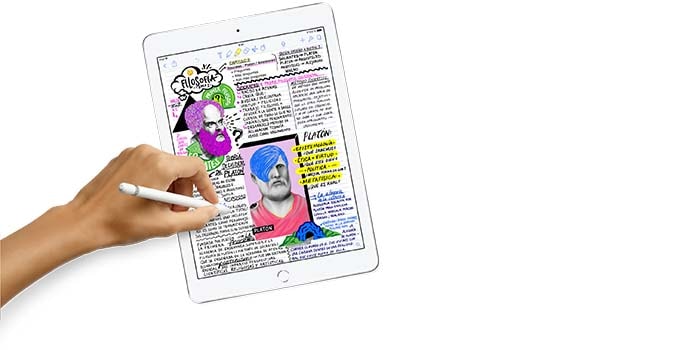If you have discovered one or several white spots on your iPad screen, you are not alone: numerous iPad Air and 10.5‑inch iPad Pro users have reported the same symptom. Although many try restarting, updating iPadOS or adjusting the brightness without success, the reality is less intuitive: we are talking about a hardware problem. Why does it appear right in the center and why doesn’t it go away with a simple setting?
The explanation points to internal overheating that ends up affecting the panel’s backlight layer, and that is why there is no software “trick” that fixes it. In this article we explain what is really happening, what options you have if your iPad is still under warranty, and how to decide between repairing or replacing the device, with indicative costs in euros.
What the white spots are and why they appear
The white spots are not dead or “burned” pixels; they are areas of abnormal brightness that stand out on light backgrounds and usually concentrate toward the central band of the screen. The reason, according to numerous user reports, is that the iPad’s logic board runs top to bottom right through the middle of the device, and in certain circumstances it heats more than it should, compromising the LED backlight diffuser. When that layer degrades or delaminates, light stops being distributed evenly and those more intense whitish points appear.
There is no official communication from Apple about this phenomenon, but the reported cases repeat especially on the iPad Air and have also been observed on the 10.5‑inch iPad Pro. In fact, the location of the spots makes perfect sense if we consider the logic board’s thermal “hot path”: just as when an A‑series SoC suffers load spikes and heat concentrates in very specific zones, here the heat ends up attacking a delicate part of the panel’s lighting system.
For this reason, restoring the system, changing settings or running diagnostic tools does not solve the problem: the cause is not in the software nor in the top glass, but in internal layers of the display module that depend on how the backlight is distributed, something closer to what in LCD monitors we would call “bleed” or uneven diffusion, but localized in a very specific spot.

Repair options: warranty, costs and who to contact
If your iPad is under warranty or covered by AppleCare, the first step is to open a case with Apple. Several users report that, in these scenarios, Apple has replaced the unit or changed the screen, depending on the technical evaluation. You can check your coverage and request an appointment or mail-in service from the official support page: support.apple.com/ipad/repair.
What if the warranty is no longer valid? Then the repair will be paid. You can arrange it with Apple or with an Apple‑authorized provider in your area. Keep in mind that replacing the display module does not address the root cause — the heat in the logic board — so although it is the most common intervention, it does not eliminate the possibility that the phenomenon may reappear over time.
Regarding prices, some estimates place the screen replacement between €95 and more than €380 approximately, depending on the model and service. It is advisable to request a quote before deciding and to consider waiting times, the repair warranty and whether it is an officially certified center. Additionally, if the diagnosis concludes that the problem is linked to the device’s structure, Apple might opt for a complete replacement instead of a one‑off repair, provided there is coverage and the conditions are met.
Repair or replace the iPad? How to decide without regrets
The key question many ask is: is it worth investing in a repair that does not tackle the main cause? The answer depends on three factors: the warranty status, the age of your iPad and how annoying the spots are in your day‑to‑day use. If your device is covered, it is reasonable to file the case with Apple and opt for the solution they propose, whether a screen replacement or a device replacement.
If you do not have warranty, compare the estimated repair cost (€95–380 approx.) with the current value of your iPad. When we talk about an iPad with several years behind it, it may make more sense to allocate that money to a new model, especially if you use the device for tasks where uniform brightness is critical — photo editing, drawing with the Apple Pencil or intensive reading. On the other hand, if the spot is small and your use is more casual (browsing, video, notes), you could live with the defect without it seriously affecting the experience.
One final note: changing the screen usually improves appearance immediately, but since it does not intervene in the source of heat that damaged the backlight layer, it is not a “definitive cure.” Consider it a pragmatic solution rather than a structural fix. And, as a good tech user, document the case with photos and note when and how the problem began; that information can help the technician evaluate the context and avoid ambiguous diagnoses, just as you would when recording a GPU’s thermal cycles in a benchmark.
In short, if you see those white spots on your iPad Air or the 10.5‑inch iPad Pro, you now know where they come from and what you can expect from each course of action. Start by checking your coverage, request a quote if you don’t have warranty and decide wisely: sometimes repairing makes sense, and other times the smartest option is to move on to another device.