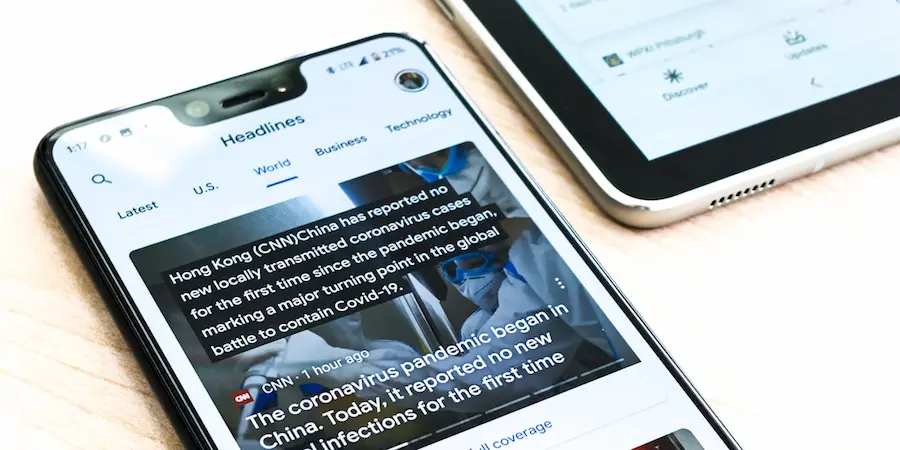How many times have you come across a key feature story and, just when you were about to read it, a paywall appeared? Supporting good journalism is vital, but it’s not always feasible to pay for every subscription we’d like. The good news is that by understanding how paywalls operate and knowing some legitimate access routes, you can stay up to date without crossing gray areas or resorting to shady tricks.
What a paywall is and why you see it so often
A paywall is, basically, the system many outlets use to limit access to their content and sustain their business model. There are more flexible variants and stricter ones: so-called “soft paywalls” allow you to read a limited number of articles before requesting registration or payment, while “hard paywalls” block almost all content from the start. In the softer paywalls, control is often based on HTTP cookies, those small files the site stores on your device to remember how many pieces you have read, among other data.
Understanding this mechanism helps explain why sometimes you can open some articles and not others. In addition, modern browsers include reading-focused tools, like Reader Mode in Safari, Microsoft Edge or Google Chrome, whose purpose is to strip the page down to focus on the text and reduce visual noise. This clean view, which simplifies CSS and JavaScript to offer a more pleasant experience, is ideal for concentrating on the information when the content is already accessible, although it is not intended to bypass publishers’ access systems.
On the other hand, there are private browsing modes that, by design, store less data on the device and can improve your privacy. However, it’s worth remembering that these features are meant to protect your session and your device, not to circumvent terms of use. In fact, each outlet sets its own rules and technologies to manage access, and the responsible approach is to respect them.

Legal ways to read more and better without paying for every subscription
If you’re looking to maximize your reading without stepping outside ethical boundaries, there are several perfectly valid options. The most powerful, and often underrated, is your public library. Depending on the agreements in your local network, you can access a wide collection of publications with your library card: it’s common to find the newspaper from your region, but many libraries also offer remote access to global titles like The New York Times or The Wall Street Journal. You only need your credential and an online account to start reading from home as if you had a subscription, at no extra cost to you.
Another route is to take advantage of the free allowance many outlets provide with flexible paywalls. If a site allows a limited number of articles per month, prioritize your reading and save those “credits” for the pieces that really interest you; this way, you ensure you consume the essential without burning your quota on minor texts. Planning what you open and when may seem like a simple productivity trick, but it makes a difference when you follow several sources.
It’s also key to bet on quality: if there’s a publication whose approach genuinely adds value, consider supporting it with a subscription. You don’t need to subscribe to everything; choosing one or two that cover your main needs is often the most efficient long-term decision. Besides supporting journalists, you’ll gain frictionless access, extra features and often a superior reading experience.
And if what concerns you is convenience, remember that Reader Mode functions in Safari, Edge or Chrome not only clean the interface but can also help you read without distractions when the article is already available — something especially useful if you like devouring long features from your phone or tablet. It’s a bit like activating a “focus profile” for your texts, a nod to those of us who appreciate technical details and well-thought-out UX.
Ethics, legality and security: the serious side of the equation
Is it worth seeking shortcuts when there are legal and comfortable alternatives? Beyond the moral debate, evading a paywall can bring problems: besides violating the outlet’s terms of service — risking account suspensions or blocks — in certain contexts it could touch legal frameworks like the DMCA (in the United States) or similar regulations, especially if it involves manipulating access or redistributing protected content. In fact, accessing or disseminating copyrighted articles without permission is illegal in many countries.
To move about with peace of mind, adopt a simple rule: respect the publisher’s model, support it when you can and, when you can’t, turn to the legitimate routes available, starting with your public library and the free allowances that publishers themselves offer. If you also care about privacy and security, keep your devices up to date, use strong passwords and enable two-factor authentication; they are pro practices that, like a well-versioned Git repository, spare you headaches when you least expect them.
In short, there is a balanced route to stay informed without emptying your wallet and without turning browsing into an obstacle course: understand how the technology behind paywalls works, make the most of the legal options already within your reach and support those who provide you value. That way, every read counts — and counts well.