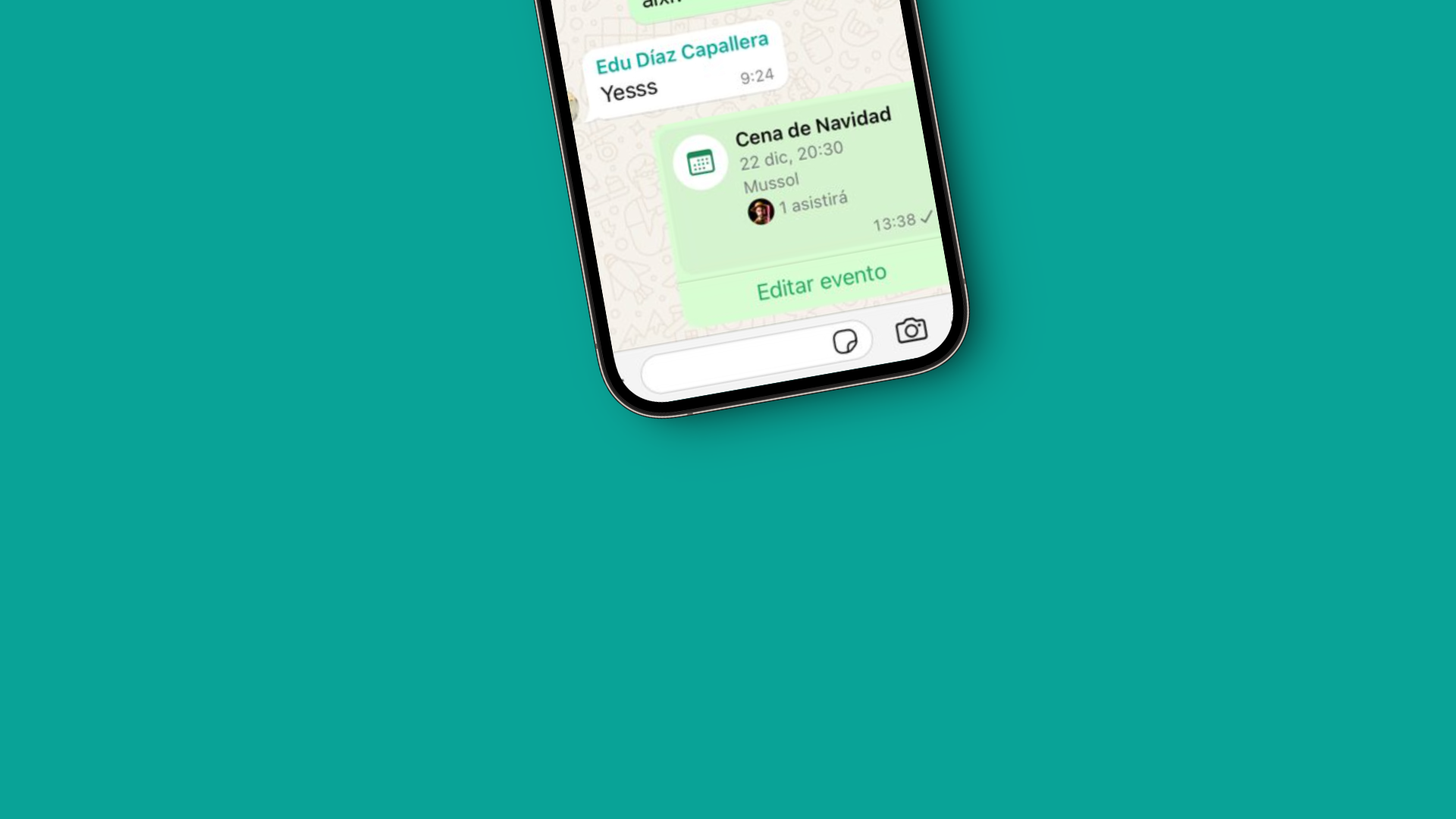One of the biggest curses is WhatsApp groups, at least some of them. The ones you quickly mute because you don’t want to know anything about them or their participants. But beyond that, there is also the possibility to delete that WhatsApp group you no longer need from your recent chats list.
First of all, to delete the WhatsApp group you must first be the only one left in it, that is, the last to leave the ship. You can achieve this either by being the admin and removing all participants, or by the rest of the members already having left.
If not, you will only be able to remove it from your chat list, but the “Delete group” option in WhatsApp will not be enabled for you. Below we explain it in more detail.
How to delete a WhatsApp group? Here’s how you can delete any you want
If you have that typical old, abandoned group where no one talks anymore, doesn’t look like it will revive, or has already served its purpose (organizing a past birthday, for example), you can always choose to delete that WhatsApp group to keep your chat view organized. To do this, you can follow these steps.
First, enter the WhatsApp group you want to delete.

Once inside, tap the group name (at the top) to access its options.

Scroll down to find the options related to deleting the group. If you’re not the only one left, you’ll need to remove the remaining participants; just tap their name and then “Remove from group” (remember you must be the group’s admin to remove people). Do this until you are the only one left.

Then, go back to the group’s options menu and tap “Exit group“. Finally, once you’ve left, the same menu will show the “Delete group” option so you can get rid of this group conversation once and for all.

This way you ensure that no one can continue participating in the group, and also it will disappear from your chat history. That said, it may still be accessible on the smartphones of former participants, who may be able to re-read messages sent before their removal, but not those sent after they left.
That’s how easy it is to delete WhatsApp groups you no longer want in the app, whether you’re the admin or everyone has already left and there’s no point in keeping it. By the way, if you prefer to use WhatsApp Web, you can follow the steps we have illustrated; although they are for the mobile version, they can also work for the desktop version, except for minor differences.
.