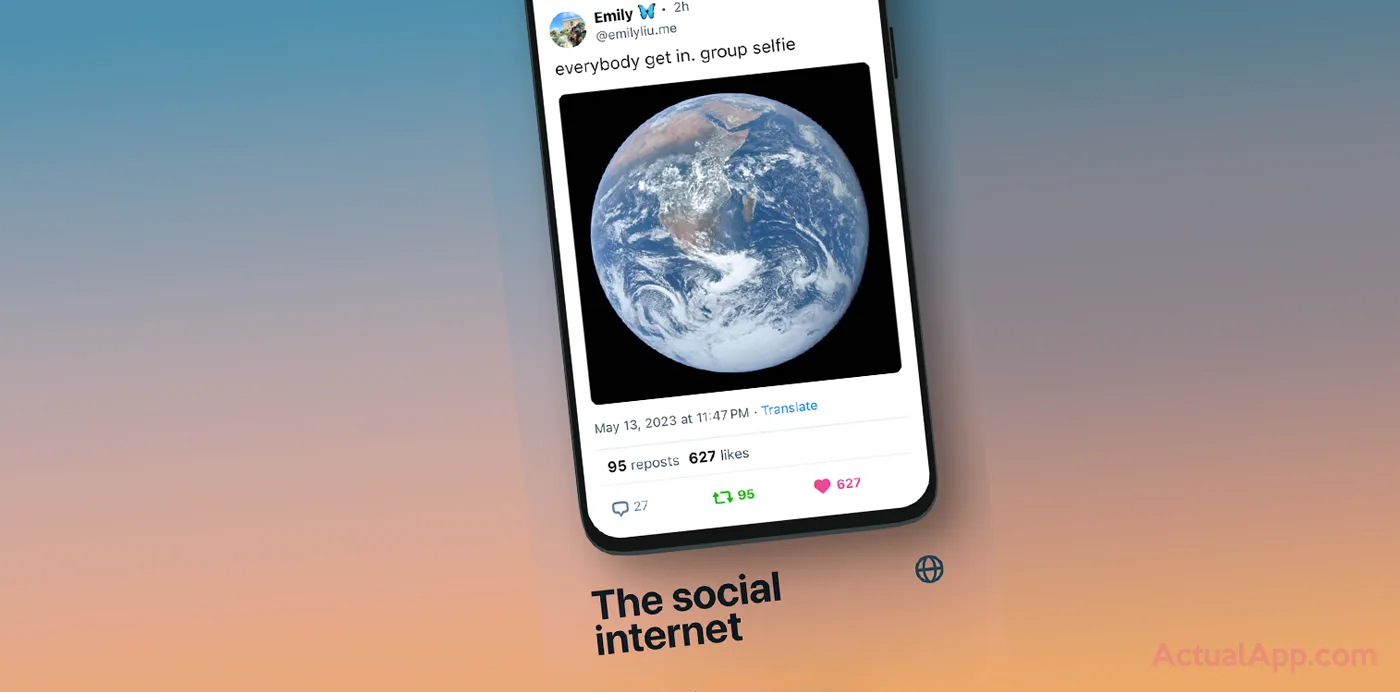Bluesky is described as THE NEW SOCIAL NETWORK and much of its user base is made up of people who have fled Twitter (X) due to its recent changes. The truth is Bluesky is very similar to its main competitor, so you hardly need to get used to its interface once you start using it for the first time. Therefore, if you also want to download Bluesky on your smartphone and even migrate your Twitter contacts to follow them there automatically, we’ll tell you how to do it.
Some features of Bluesky
As for the interface, we’re looking at a layout very, very similar to X. With a main column where you scroll through multiple posts in a format, again copied from Twitter. In this case, we’ll also have a “Discover” tab to see relevant content, and a “Following” tab to limit yourself to seeing what the accounts you follow share. Then, you can create your personalized feeds by topic (friends, news…).

Posts have a 300-character limit to which we can add images and videos, as well as GIFs and stickers (with built-in search). But perhaps the most interesting thing is that we can tag the post with the language we are writing it in, perfect if you plan to publish content in different languages.
It is worth noting that, on the other hand, Bluesky has some technical limitations compared to X, such as the fact that you can only upload 1-minute videos, compared to the 2:20 minutes that Elon Musk’s social network offers in its free mode.
Automatically follow on Bluesky the people you already follow on Twitter
The fastest method is to use a browser extension available for Chrome, Firefox or Edge, so you’ll need your computer to locate the people you follow on Twitter. That extension is called Sky Follower Bridge and its code is on Github if you want to take a look.
- Download Sky Follower Bridge for your browser (Chrome, Firefox, Edge)
- Go to Twitter (X) and open your followers, following or blocked tab.
- Press Alt+B or click the Sky Follower Bridge icon in the browser’s extensions bar.
- Log in with your Bluesky account (you will need to create an App Password)
- Press the “Find Bluesky users” button.
- Click the follow button.
This way, in a moment you can export the followers, following and blocked users who are also on Bluesky. In fact, you can do it periodically (starting from step 3) to check if more people have joined.
Download Bluesky for iOS and Android
You can download Bluesky completely free for both iPhone or iPad and Android devices; you can even use it directly through the web.
- Download Bluesky (iPhone or iPad): App Store
- Download Bluesky (Android): Google Play
What do you think of Bluesky? Do you prefer it to Twitter or even to Instagram’s Threads? Will X lose its followers at this rate or do you think it is already so established that it’s unlikely to happen?
.