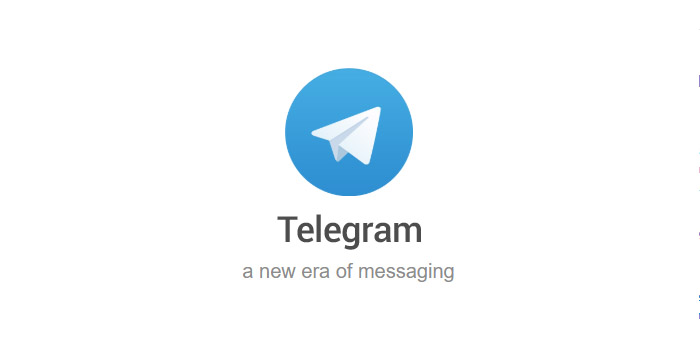Have you ever wondered how to access those mysterious Telegram secret channels everyone talks about? If you’re the kind of person who looks for exclusive information, select communities, or simply has the soul of a digital explorer, get ready for the ultimate tutorial. Because although there are no officially “secret” groups on Telegram, there are private channels that work almost like secret societies: invisible to search and only accessible by invitation or a unique link. Let’s discover together how to enter these spaces and all the keys to mastering this geeky corner of messaging!
What’s the difference between a channel and a group on Telegram?
Before we set off on the adventure, it’s worth clarifying key concepts that even Neo would have checked in the Matrix. On Telegram, channels are spaces designed to broadcast messages to large audiences, where only administrators can post and the other users become privileged spectators, unable to interact directly. In contrast, groups allow full interaction among members (up to 200,000 no less), ideal for massive chats in the style of an old-school LAN party.
In channels you can also see a view counter (the famous eye icon), which lets you monitor the impact of each post almost as if you had Google Analytics built into your chat. And note, whether public or private, the number of members is unlimited: the only barrier is the administrator’s creativity.
Public and private channels: where are the “secrets”?
Here is where it gets interesting for any fan of digital communities. Public channels appear in Telegram’s internal search: just type the topic you’re interested in (retro video games? tech news? memes?) and you’ll have instant access. On the other hand, private channels – incorrectly called “secret” by many users – are invisible to searches and you can only join if you receive a direct invitation or a special link generated by the creator or an administrator.
These private groups are ideal for sharing exclusive material (as in online courses or premium communities), communicating updates to loyal customers, and even coordinating sports teams or school activities without the typical noisy chatter of group chats. If you ever dreamed of having your own private digital club in the style of Steve Jobs’ “One More Thing,” here’s the perfect opportunity.

Step by step: how to join a private (or “secret”) channel on Telegram
We reach the core of the matter: how do you actually access these Telegram secret channels? There are two main methods, both equally useful depending on the situation:
- Direct invitation: The creator (or an administrator) can add you manually among the first 200 members if you’re in their contacts and your privacy is set to allow it (Settings > Privacy and Security > Groups and Channels). If that limit has already been exceeded or you’re not in their contacts, this method won’t be possible.
- Private link: The most common way is to receive a t.me/+code link, sent by one of the administrators or a member already inside. By tapping it you access the channel directly and simply confirm your join. This link can arrive via WhatsApp, email, or even as a reward after subscribing to a specialized service.
Keep in mind that these links can have restrictions (expiration or a limited number of uses) if the administrator decides so. Also, if you lose access to the channel (for example, because you’re removed or you leave voluntarily), you’ll need another valid link to re-enter.
Spoiler: Did you think you could find truly “secret” and undetectable channels? The reality is that every private channel always requires an invitation by some route; there are no hidden portals.
Full power of the administrator: management and rules in private channels
Inside these channels, the creator has powers worthy of Mjolnir: they can appoint additional administrators (perfect if you manage a tech community with several hands), remove members when they see fit, and even transfer channel ownership to another person if they need to pass the digital baton. They can also change the channel image, name, or description and generate new links according to the needs of the moment.
Don’t be surprised if one day you mysteriously disappear from the channel without explanation; administrators have full authority to remove members without giving reasons. They can also revoke old links for security (just like they’d change the Wi‑Fi password when someone unwanted sneaks into your home network).
Common questions and quick tips for curious users
- I don’t receive notifications: Check the channel settings from your mobile app or from Telegram Desktop – both offer the same key functions – and make sure alerts are enabled.
- I can’t find the channel: If you’ve been removed or the link has been revoked, you’ll need to contact an administrator to regain access.
- Is the content completely safe? Remember that even in a private environment you must respect Telegram’s rules: any channel can be closed if it infringes copyright or other policies (as has happened recently with channels dedicated to unauthorized broadcasts).
Thinking of creating your own secret channel? The process is as simple as starting the wizard from your phone or computer – Telegram Desktop is already as polished as Windows 11! – and following very clear steps: define a name and photo, select that it’s private and keep your personalized link safe. Appoint administrators if you need help and post some initial content before inviting your future followers.
In short, accessing secret (private) channels on Telegram is a matter of knowing the right routes and managing your invitations well. Ready to dive into exclusive communities full of techie info? The geek universe always has a VIP room waiting!