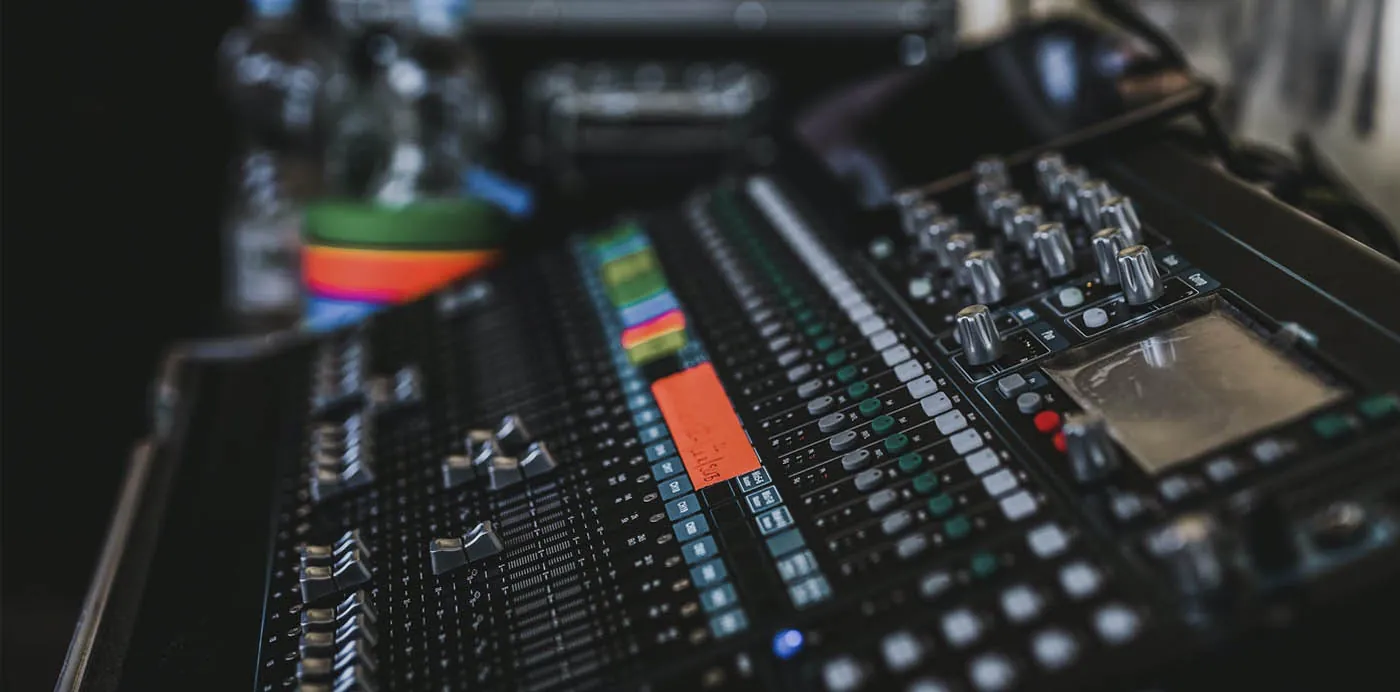Artificial intelligence has been delivering very interesting advances in recent years. At the user level, we are used to seeing tools focused more on video and images, but in the audio field solutions are also being released that can save more than one person. On this occasion, we talk about a method that, completely automatically, is able to tear a song apart to separate the vocal track from the instrumental.
In this way, we obtain the singer’s voice on one side and the song’s backing track on the other. Ideal for users who want to make remixes, create karaoke versions of any song or extract the percussion to record a cover, for example (because yes, they can also isolate some other instruments; we’ll see that now).
Get multitracks from an MP3 file in no time
Splitter.ai separates a song into 5 tracks
One of the most recommended services to perform this type of action is Splitter.ai, which runs directly on the web (there is nothing to download); in fact, all the ones we include in this post work that way.
To use it you just have to go to the Splitter.ai website and drag or upload the song you want to isolate; it can be in mp3, wav and other common formats as long as the file is between 0 and 50MB or is shorter than 20 minutes.
That said, before uploading your track make sure to choose how many tracks you want it to return: in 5 stems (voice, bass, percussion, piano and the rest) or 2 stems (voice and instrumental).
After a few moments, and depending on the workload of the servers, you will be able to download the different extracted tracks in the My uploads section (above all, do not leave the website or you will have to upload your file again).
This service is completely free and doesn’t even require registration, although you can voluntarily sign up to keep a history of your uploads or to acquire its extension, which is paid.
melody.ml also separates instruments
An almost identical alternative to the previous one is melody.ml. Both this one and Splitter.ai are based on the Deezer Spleeter project, which is open source, so it is not uncommon to find several very similar proposals on the web. In this case melody.ml also works through its own website and separates songs into multitracks.
To use it just go to melody.ml, enter your email (to which the download link will be sent) and select your mp3, as well as the separation method you want to obtain (4 tracks: vocals, drums, bass and the rest, or 2 tracks: vocals and instruments).
melody.ml has a limitation of two songs per user; after that you will have to pay (50 cents per song) or enter a new email (and clear your browsing data).
Vocali.se, in case you only want to separate the vocals from the instrumental
On the other hand there is Vocali.se, a service that, unlike the previous ones, only gives you the option of extracting the vocal track and the instrumental track, but it is also based on Deezer’s Spleeter project.
Its use is completely free, has no limit and does not require registration. To use it you must go to the Vocali.se website and drag your audio file (less than 200MB and 10 minutes long) and once uploaded, click Separate music and vocals.
The song will be uploaded to their servers and after a few minutes of processing a compressed .zip file with the two tracks will be downloaded automatically (watch out for your browser’s storage permissions and pop-up windows).
Separate vocal and instrument tracks without an Internet connection
All these websites we’ve shown you before, as we mentioned, are based on Spleeter by Deezer. If you don’t want to depend on those online services or want to carry a program on your USB drive that works without internet wherever you go, you can install Deezer’s Spleeter by following the instructions in the following video.
Finally, it is worth noting that the results are very rarely ideal. Generally, and it also depends a lot on the mix and the quality of the song, the tracks present artifacts typical of having been processed to remove certain frequencies, revealing the trace left by the algorithms. Nevertheless, in some cases we have been really surprised, obtaining practically clean acapellas and drum tracks.